We received many tutorial requests from 9lessons readers that asked how to generate watermark image using PHP. In this post Arun Kumar Sekar coded two functions such as watermark_text() and watermark_image() to generate text and images watermarks on images. Integrate this to your web project upload image system and produce copyright photos.
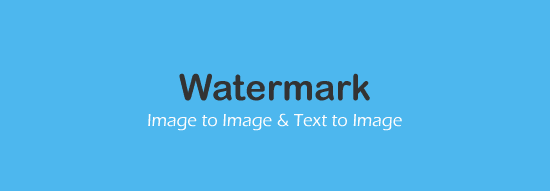
 Download Script
Download Script  Text Live Demo
Text Live Demo  Image Live Demo
Image Live DemoWatermark with Text - watermark_text()
Text watermark function, here you have to configure font source, size and text. live demo
$font_path = "GILSANUB.TTF"; // Font file
$font_size = 30; // in pixcels
$water_mark_text_2 = "9lessons"; // Watermark Text
function watermark_text($oldimage_name, $new_image_name)
{
global $font_path, $font_size, $water_mark_text_2;
list($owidth,$oheight) = getimagesize($oldimage_name);
$width = $height = 300;
$image = imagecreatetruecolor($width, $height);
$image_src = imagecreatefromjpeg($oldimage_name);
imagecopyresampled($image, $image_src, 0, 0, 0, 0, $width, $height, $owidth, $oheight);
$blue = imagecolorallocate($image, 79, 166, 185);
imagettftext($image, $font_size, 0, 68, 190, $blue, $font_path, $water_mark_text_2);
imagejpeg($image, $new_image_name, 100);
imagedestroy($image);
unlink($oldimage_name);
return true;
}
$font_size = 30; // in pixcels
$water_mark_text_2 = "9lessons"; // Watermark Text
function watermark_text($oldimage_name, $new_image_name)
{
global $font_path, $font_size, $water_mark_text_2;
list($owidth,$oheight) = getimagesize($oldimage_name);
$width = $height = 300;
$image = imagecreatetruecolor($width, $height);
$image_src = imagecreatefromjpeg($oldimage_name);
imagecopyresampled($image, $image_src, 0, 0, 0, 0, $width, $height, $owidth, $oheight);
$blue = imagecolorallocate($image, 79, 166, 185);
imagettftext($image, $font_size, 0, 68, 190, $blue, $font_path, $water_mark_text_2);
imagejpeg($image, $new_image_name, 100);
imagedestroy($image);
unlink($oldimage_name);
return true;
}
Watermark with Image - watermark_image()
Image watermark function, here you have to configure image water mark source. live demo
$image_path = "9lesson.png";
function watermark_image($oldimage_name, $new_image_name)
/{
global $image_path;
list($owidth,$oheight) = getimagesize($oldimage_name);
$width = $height = 300;
$im = imagecreatetruecolor($width, $height);
$img_src = imagecreatefromjpeg($oldimage_name);
imagecopyresampled($im, $img_src, 0, 0, 0, 0, $width, $height, $owidth, $oheight);
$watermark = imagecreatefrompng($image_path);
list($w_width, $w_height) = getimagesize($image_path);
$pos_x = $width - $w_width;
$pos_y = $height - $w_height;
imagecopy($im, $watermark, $pos_x, $pos_y, 0, 0, $w_width, $w_height);
imagejpeg($im, $new_image_name, 100);
imagedestroy($im);
unlink($oldimage_name);
return true;
}
function watermark_image($oldimage_name, $new_image_name)
/{
global $image_path;
list($owidth,$oheight) = getimagesize($oldimage_name);
$width = $height = 300;
$im = imagecreatetruecolor($width, $height);
$img_src = imagecreatefromjpeg($oldimage_name);
imagecopyresampled($im, $img_src, 0, 0, 0, 0, $width, $height, $owidth, $oheight);
$watermark = imagecreatefrompng($image_path);
list($w_width, $w_height) = getimagesize($image_path);
$pos_x = $width - $w_width;
$pos_y = $height - $w_height;
imagecopy($im, $watermark, $pos_x, $pos_y, 0, 0, $w_width, $w_height);
imagejpeg($im, $new_image_name, 100);
imagedestroy($im);
unlink($oldimage_name);
return true;
}
Image Form
Contains simple PHP and HTML form submit code. Here HTML form sending post request.
$demo_image= "";
if(isset($_POST['createmark']) and $_POST['createmark'] == "Submit")
{
$path = "uploads/";
$valid_formats = array("jpg", "bmp","jpeg");
$name = $_FILES['imgfile']['name'];
if(strlen($name))
{
list($txt, $ext) = explode(".", $name);
if(in_array($ext,$valid_formats) && $_FILES['imgfile']['size'] <= 256*1024)
{
$upload_status = move_uploaded_file($_FILES['imgfile']['tmp_name'], $path.$_FILES['imgfile']['name']);
if($upload_status){
$new_name = $path.time().".jpg";
// Here you have to user functins watermark_text or watermark_image
if(watermark_text($path.$_FILES['imgfile']['name'], $new_name))
$demo_image = $new_name;
}
}
else
$msg="File size Max 256 KB or Invalid file format.";
}
}
?>
// HTML Code
how to use several computer file publish watermark in this script? Tell me something about it.
ReplyDelete
ReplyDeleteIt seems you are so busy in last month. The detail you shared about your work and it is really impressive that's why i am waiting for your post because i get the new ideas over here and you really write so well.
Selenium training in Chennai
Informative post indeed, I’ve being in and out reading posts regularly and I see alot of engaging people sharing things and majority of the shared information is very valuable and so, here’s my fine read.
ReplyDeleteDevOps Training | Certification in Chennai | DevOps Training | Certification in anna nagar | DevOps Training | Certification in omr | DevOps Training | Certification in porur | DevOps Training | Certification in tambaram | DevOps Training | Certification in velachery
This blog give to more information about php development.. Fantastic read...please keep to share more information!!!
ReplyDeleteAndroid Training in Chennai
Android Online Training in Chennai
Android Training in Bangalore
Android Training in Hyderabad
Android Training in Coimbatore
Android Training
Android Online Training
Wow i amazed with your blog,
ReplyDeleteThanks to share with us,
sap training in chennai
sap training in porur
azure training in chennai
azure training in porur
cyber security course in chennai
cyber security course in porur
ethical hacking course in chennai
ethical hacking course in porur
Your technical information related with java programming is very useful and interesting. Also share updated details about java in your website. Thanks for sharing this article.
ReplyDeleteTraining in Velachery | Certification | Class Room | Online Training
SET-6 ORACLE
oracle training in chennai
oracle training in velachery
oracle dba training in chennai
oracle dba training in velachery
ccna training in chennai
ccna training in velachery
seo training in chennai
seo training in velachery